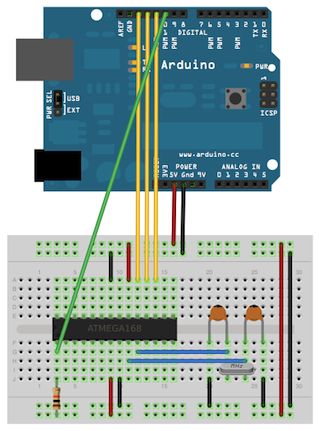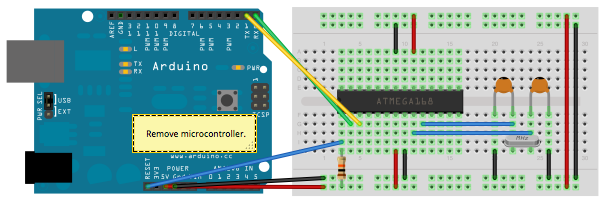A spectacular path between steep mountains and rugged coastline leads us up there where the gods of the ancient world had positioned the center of the world or rather the navel of the Mediterranean world. Delphi is a spectacular archaeological site that clings tenaciously to the slopes of Mount Parnassus and opens onto a vast and fertile valley, cultivated with olive groves. The view is made even more spectacular by the proximity to the Gulf of Corinth, creating an exceptional situation in which the sea and the mountains meet just a short distance away.
The archaeological site of Delphi is a gem of the ancient Greek world, with its temples, or rather the remains of the thesauroi votives of the Greek cities, the theater, the stadium. Walking up the sacred road, one can perceive the millenary history of this place, where the priestess Pizia generated her oracles in the temple of Apollo, where countless numbers of the many pilgrims of the past can be read. Among the many, we still read gnōthi seautón, the “know yourself” of Socratic memory.
Travel tip: Take a relaxing break from the trip at the Camping Delphi, overlooking the olive groves and the sea, then visit the archaeological site at sunrise or sunset.