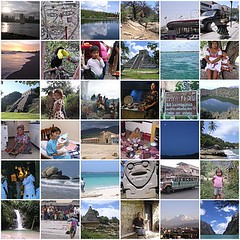INTRODUCTION AND SCOPE
Table or bedsides lamps are common objects in modern homes not only to light up but also to decorate. This procedure aims to explain how to design a 3D printed table or bedside lamp with a lithographic 3D printed photo, that creates a very original and personal look.
MATERIALS AND EQUIPMENT
3D Printer and PLA material (black for the case and white for the 3D printed photo), 1 white or coloured LED, 1 battery.
PROCEDURE
- Take a picture and if not already black&white, make it so with any picture formatting program e.g. Microsoft Powerpoint (Picture Tools – Format – Color – Black and White Recolor). Save it in JPEG format.
- Reduce at minimum the size of the picture with any picture formatting program e.g. Microsoft Office Picture Manager (Edit Pictures – Compress pictures – Web Pages – Save)
- Download Processing and run it. Download the Model Builder library, unzip the library file, and copy the folder into Processing’s “libraries” folder. Once this is done restart Processing. Download the Lithograph3DPrint Processing sketch.
- Open the folder Lithograph3DPrint. Copy any grayscale images (preferably Black and White per step1, to optimize processing time) you want to convert into this folder.
- To run the sketch, replace the part in quotes in following line: String name = “your_file_name_here.jpg” with the name of your grayscale image. Define in the sketch the X and Z dimensions (X drives the size of the image and the time needed to print, while Z drives the print resolution and opacity, depending on the material selected):
- float widthDim = 150;//width dimension (in mm)
- float zDim = 1.00;//max vertical displacement (in mm)
- float thickness = 0.40;//base thickness (in mm)
- Run the sketch, after a minute or two Processing will tell you that it is writing an STL file and that it is finished. The resulting file will be located in the sketch’s folder named “NAME_OF_ORIGINAL_FILE.stl”
- Move the newly created stl file in the appropriate stl folder and open it with netfabb. Analyze the file and if errors are found, correct them (Repair tool – Execute – Apply – Save)
- Open the repaired stl file with Repetier Host and create the G code for the appropriate material (White PLA successfully tested) and the appropriate slice settings (Medium quality is recommended). The slicing process can take minutes if the image is large in size
- 3D Print the lithograph and the lamp case (Hardware resources, link 2); both dimensions matching the 150mm square shape of the 3D printed photo (Image 1)
- Backlight it with custom LEDs (Hardware resources, link 4 and 5) or bulb light according to aesthetic, safety and feasibility (Image 1).
IMAGES

HARDWARE RESOURCES
- Used 3D printer: Sharebot NG.
- Stl file (for the lamp case): 3D printed lamp case.stl
- G-code from stl file generated with Slic3r
- Wiring up LEDs
- LED resistor calculator
SOFTWARE RESOURCES
CREDITS
DISCLAIMER
The project is provided in the spirit of open source and can be implemented, modified and shared according to CC BY-SA license (see footer). No liability is taken for any issues arising from the provided information.
CHANGELOG
- 18/AUG/2017 – New release